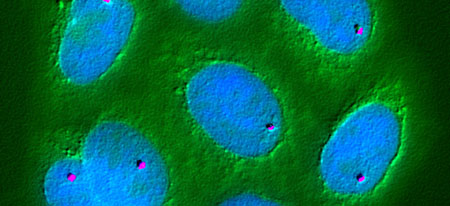Search engine optimization, or SEO for short, is a set of techniques for increasing your chances of appearing in a listing of search engine results. So, do you need to worry about SEO for your lab website? My short answer is no.
If you have a solidly built, well-written website, then, in most instances, SEO will take care of itself.
How Are You Being Searched?
And I don’t mean by the lovely TSA agents at airport security. Who knew we would miss being scanned, poked and prodded so much during quarantine?
Seriously though, how are potential trainees, collaborators, grant reviewers, and similar folks searching for you on the web? Usually they will type in your name and maybe another term (perhaps your institution or area of research, especially if you have a common name) into a search engine to look for information about you.
This type of search is known as a branded search. Branded searches are fantastic. Companies go to great lengths, not to mention dollars, to increase their name recognition to get more branded searches. A branded search almost always results in your website appearing on the first page of results. It’s a whole lot easier to be on the first page of results if you type in “Ferrari” compared to “luxury sports car.”
Go ahead. Try it. Type in “cancer researcher” or “developmental biologist” or whatever terms describe your area of research into a search engine. Go one step further and make it more specific. Let me guess—you didn’t find yourself come up. Now type in your first and last name. If it’s a common last name add your university name or PhD (or applicable credentials) to the search terms.
I’d be willing to bet the first result is your faculty profile page from your university. There may be a couple of pages from your university. That’s because search engines give a lot of ranking weight to sites that end with .edu.
Your own website, if you have one, usually falls somewhere just below those results along with perhaps your Google scholar page, social media pages, ResearchGate page, etc. If it does, congrats. Your SEO work is done. Go tackle the next thing on your to-do list. If not, read on and make sure your site is structured properly.
SEO Takes Care of Itself with a Good Website
First off, if you google SEO tips you will be overwhelmed with the multitude of tactics available. Try not to fall down the rabbit hole. Most of those techniques are not necessary, especially for an academic website. Here are a few easy things you can do that are common sense for all websites. They are good for both the humans and bots scanning your site. And as a corollary:
Whatever you do for SEO should not come at the expense of your human users.
Use Hierarchy Appropriately
Just as chapters and headings give structure to a text document, pages and headings give structure to a website. They also carry some SEO weight. It’s debatable how much, but making sure you use them is a best practice for helping search engine bots as well as human visitors (with normal and low/no vision) scan your pages.
As a general rule, your page title will be formatted as a heading 1 by your template. Each main heading on the page should then be formatted as a heading 2. Subheadings within those sections would be heading 3 and so on.
Back to our TSA analogy, just as they are looking for a handful of specific items, your visitors are too. The keywords they type into a search box are telling the search engine the specific things that are important to their search. These keywords need to exist on your site in an easy-to-find, but never spammy manner. By putting the most important keywords in page titles and headings within pages, we are making them easier to find.
Create a Bio Page
So what if you have a site, and it is not coming up as high as you’d like when you search for your name? Do you have a team page where you list everyone with a photo and their titles? Great, I want you to go one step further, at least for yourself as the PI. Create a page titled with your name and credentials. Make sure it has a good photo, useful information about your training, funding, and perhaps something personal. Then hyperlink it from your team page. The fact that your name is now a page title instead of simply text on another page should help significantly when people search for your name.
While you are at it, make sure that your name (and those of your team members) are formatted as headings on your team page. Oftentimes I see a team page with individual names bolded but not formatted as a heading. You will want to go in and make that change.
Then wait a week or two and check the search results again. Don’t waste time trying to get above your university page(s). It if happens for some searches, great. However, university sites have way more authority than you. Appearing just below them is totally fine. If you are still not where you want to be, then it might be time to ask for professional help.
Make your Website Mobile-friendly
In 2018, Google started using the mobile version of sites for ranking and indexing purposes. The good news is most modern website builders and their templates are mobile-friendly. However, if your site has been around for awhile and isn’t, you should block out some time to get that done. And not only because of Google, but because that’s how a significant percentage of visitors are viewing your site.
Making your website easy-to-use for human visitors translates to improved SEO.
You can see your exact percentage of mobile visits if you have Google analytics set up. It’s under Audience > Mobile.
Even when you do use a responsive template double check the way your pages look on your phone. Something that looks great on your desktop may not translate so well to your phone. So decide how wedded you are to that particular element. Also problematic can be the navigation menu on mobile. Try shortening the text on the navigation menu. You might have to try a different template or even upgrade your website builder if it is really bad.
Compress your Images
As a someone who visits websites you know how tolerant you are of sites that don’t load fast. I’m going to guess not very tolerant. Just like people, search engines take into account your page load times. There it is again—making your website function well for humans improves SEO.
So those big, beautiful TIFF images you create from your scope need to be cropped and saved as small JPGs before placing on your website. If your template documentation suggests ideal image sizes for various image locations, use those as your guide for cropping. Crop in Photoshop or something similar and save as high quality (not max) JPG.
Alternatively, you can use a browser extension that measures pixel sizes. I currently use page ruler redux for Chrome. Your measurements don’t have to be exact. You want a general ballpark of pixel dimensions to crop to so it’s not too big or too small. You can usually fine tune to some degree inside your website editor.
Bonus points: While you are fussing with your images, rename them from IMG12345.jpg to something descriptive (prostate-cancer-cells-overexpressing-X.jpg). It just might come up in an image search for the terms you use.
Conclusion
Create a well-structured website that provides useful, well-written information to your ideal visitors, and you won’t have to worry about SEO. Check in on your website once a quarter. Make sure the content is up-to-date. Swap out an image or two if you’ve got a few minutes.
If it’s been awhile since you’ve started your site, consider asking me do an audit or have a colleague/partner look through it.
Sometimes it helps to get an outside perspective on things that could use a refresh. Then get back to leading your team, writing your next grant, or teaching your next class.