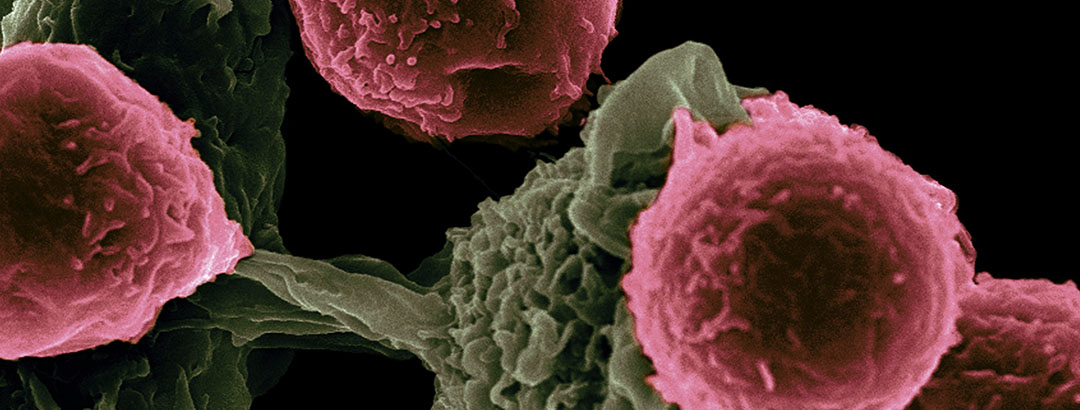If you’ve talked to me in person, you’ll know the first place I’m going to tell you to look for images for your department, center, program, or lab website is… your own computer. There is no comparison to using your own scientific images. You are automatically unique and communicating your science/mission/people at the same time. You are also sending a not-so-subtle message that you care enough to use your own images. And they are free!
Looking for free images for your academic website? Check your computer and ask your team members first!
But I get it. Maybe you are starting out, short on time, or just need a few more images to round out a site. Here are my tips for selecting stock photos for your academic website and two of my go-to places for free, scientific stock photography.
Tips for Selecting Website Stock Images
Images with People
Don’t use any stock photos with people in them unless you plan on cropping out their faces. If the faces don’t belong to your people, they don’t belong on your site. Period.
If you are a PI and want to show shining, happy faces on your lab website, go photograph your team. Use your smartphone or pull out your dusty DLSR.
If you are an institution, first check and see if your communications team has a library of images you can select from. One of the main institutions I work with has this, and I often find “stock-style” images with relevant faculty/equipment/buildings/trainees in them. Otherwise, create a shot list and hire a professional photographer. Okay, that’s not free, but it’s the right thing to do and you likely have some budget.
The Cheese Factor
Beware of cheesy stock photos. Yes, cheesy is in the eye of the beholder, but you know the egregious ones I’m talking about. Those scientist stock photos that get made fun of on Twitter (#BadStockPhotosOfMyJob) where models dressed in lab coats pour colored liquid from one test tube to another. You shouldn’t be using those anyway (see “Image with People” above), but we scientists tend to have a pretty high bar for bad science photos in general. We started that hashtag after all…
Want to avoid cheesy photos? Ask yourself, “Is this an image I would take or pay someone else to take?” If yes, then download.
Copyright and Attribution
This should go without saying but don’t use copyrighted images. Check a free image’s creative license before you use it and follow it. If you can’t find it, don’t use it. It’s not worth it. If you must attribute it, make sure to do so correctly. The site often provides examples.
Here is more information on license types by Creative Commons.
Side note: If you purchase an image also make sure to read the license. It won’t require attribution but will often stipulate other usage restrictions.
I prefer images that have been submitted for free use (a CC0 license or equivalent) and, therefore, don’t require attribution. I can save a bunch locally on my computer and not have to worry about checking the license when I go to use them. This is especially important when using images in positions where attribution is difficult or unsightly, such as banners or backgrounds. However, it is nice to credit images when you can.
DISCLAIMER: I’m not a lawyer, so this is not legal advice. If you have questions, consult a pro.
Unsplash
When I’m looking for stock photography, Unsplash is my first stop. They have more than a million images, the search is great, downloads are high resolution, and a lot of the photos are cool, not “stocky.” The images are free to use without attribution, though attribution is appreciated.
There aren’t loads of science images, but if you only need a couple, you might find them here. If you are looking for something more generic, for example, a notebook. There are lots of options.
There are photos I would consider cheesy so beware. On the flip side, I’ve seen and used images submitted by the National Cancer Institute, like the one at the top of this post! Use your best judgement.
One potential downside to Unsplash is its popularity. If you read any blogs at all, you’ll start to recognize the same photos being used over and over again. I don’t think this is a big issue for academic websites, but it’s something to keep in mind for any stock photos.
Pixabay
Pixabay is another solid site for scientific images. Similar to Unsplash, they have more than a million images, good search, and high-resolution downloads. The images are free to use without attribution, though attribution is appreciated. Unlike Unsplash, they have vectors, illustrations, videos, and music.
In my opinion, the images are not as consistently good as Unsplash, and there are fewer good scientific images. So be even more discerning in the selection process. They also have ads for paid stock photos around the site so just beware that those images are not free.
Summary
I searched a lot of free stock photography sites and these two have the most selection by far for the biological sciences. So the next time you are looking for an image for your academic website, check these two out, after browsing your own stash of course!